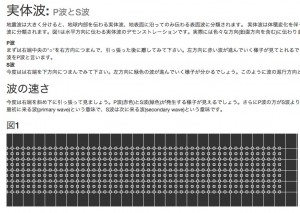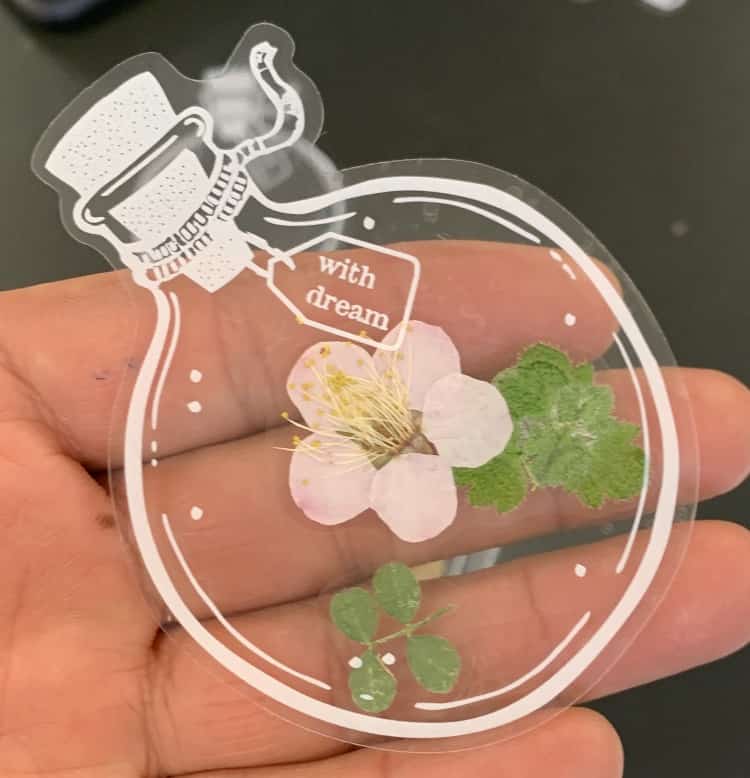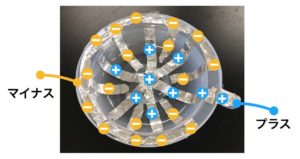Earthquake Lesson Revamp: The Mind-Blowing Digital Tool That Makes P-Waves and S-Waves Click!
Ken Kuwako, Your Science Trainer. Every Day is an Experiment.
Today, I’m thrilled to share an absolute gem of a digital tool that will dramatically spice up your earthquake lessons. A colleague told me about this resource, created by Dr. Kiwamu Nishida from the Earthquake Research Institute at the University of Tokyo, and honestly, I was speechless! The first time I saw it, I was glued to the screen with my jaw dropped.
It’s notoriously difficult to grasp the concept of “shaking” in an earthquake. In particular, getting students to intuitively understand the difference between P-waves (Primary/Compressional waves) and S-waves (Secondary/Shear waves) is a monumental challenge. But this one tool instantly solves that problem. By simply dragging your mouse, you can reproduce everything right before your eyes—from the generation and propagation of seismic waves to their reflection. This is, without exaggeration, a dream come true for science educators. Seeing is believing! You can find it on Dr. Nishida’s website here. Click the link and try it out! For now, I’ve captured some screenshots to show you.
http://www.eri.u-tokyo.ac.jp/people/knishida/Seismology/body_wave.html
🖱️ Drag Your Mouse, Generate Seismic Waves!
Let’s take a look at the photos.
Photo demonstration:
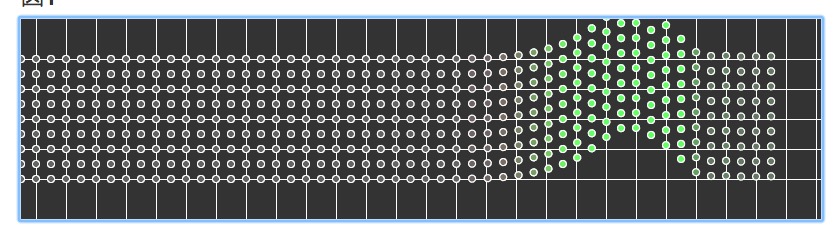
When you place your mouse over the screen and drag it upward…
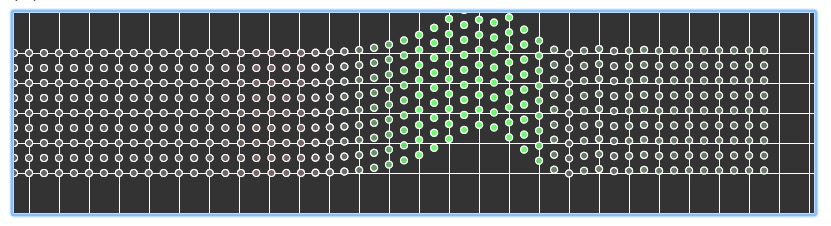
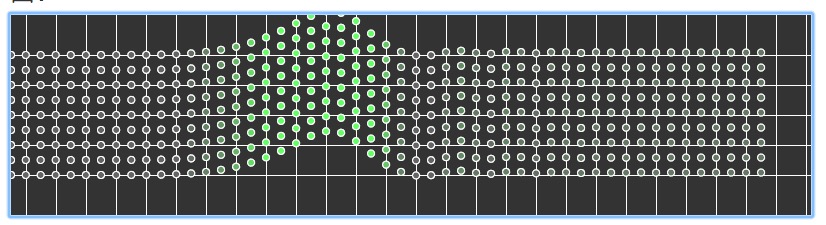
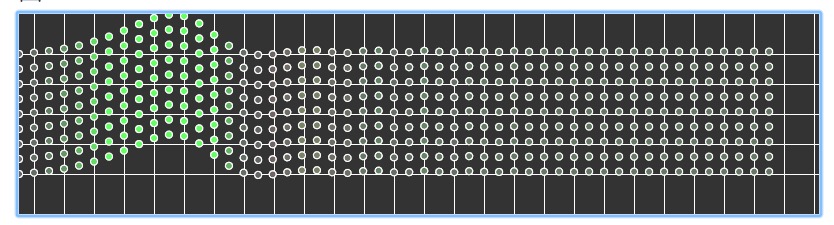
… an S-wave (Shear wave) is generated. And look at what happens at the boundary wall!
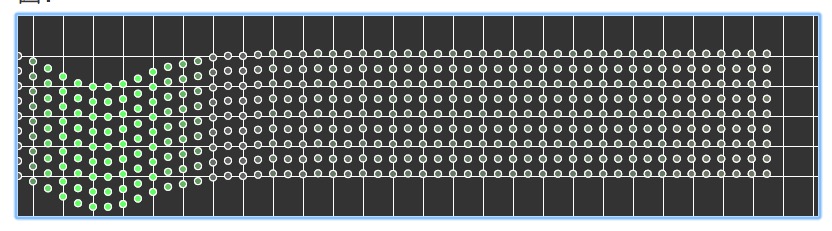
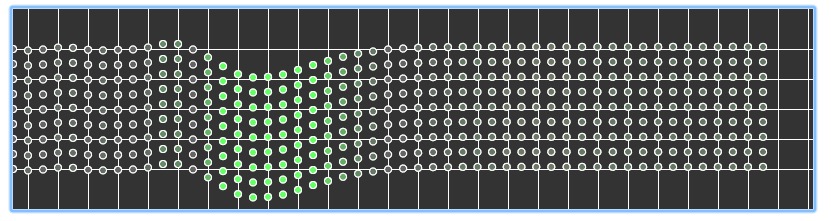
Fixed-end reflection! Amazing!!
Next, let’s try dragging it horizontally. This produces:
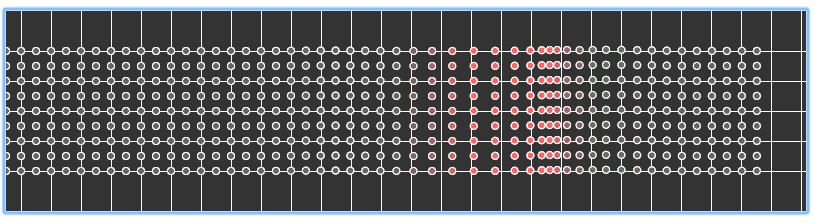
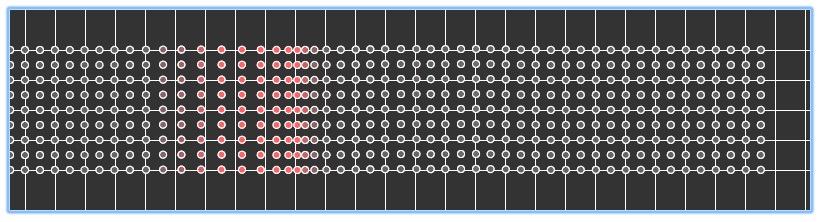
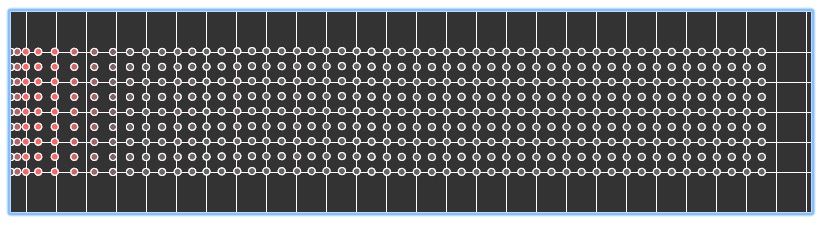
A P-wave (Compressional wave)! But the fun doesn’t stop there. Now, try dragging it diagonally!
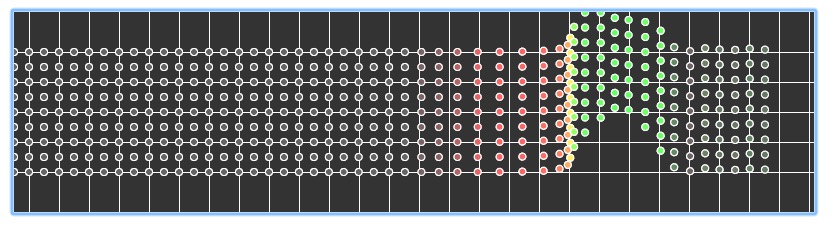
Incredible! Both P-waves and S-waves are generated simultaneously!
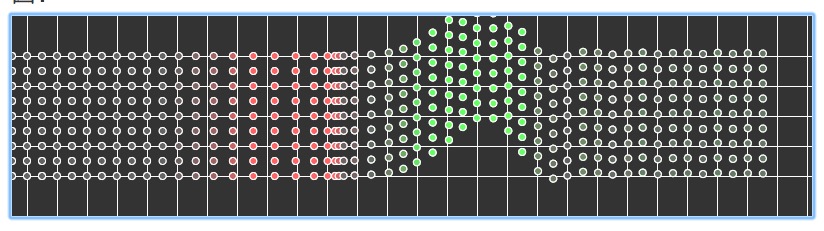
And the P-wave is faster!
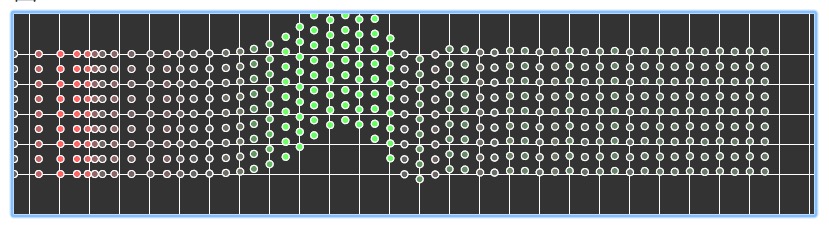
We’re witnessing a perfect recreation of seismic waves. The P-wave has now reflected off the left boundary.
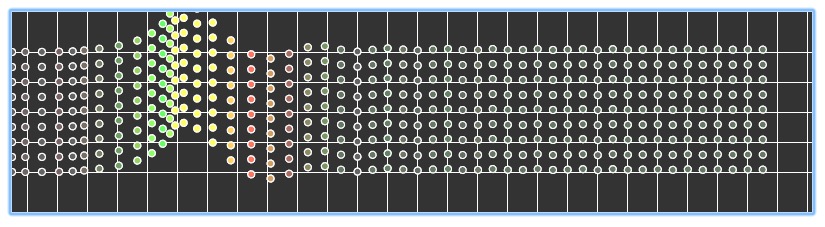
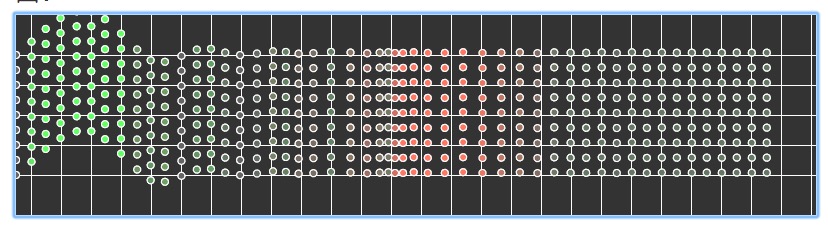
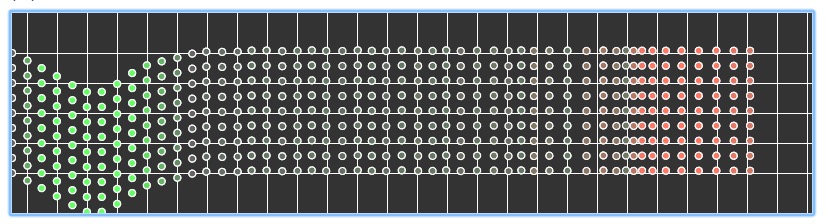
What a fantastic teaching tool!
💡 3 Key Reasons This Tool is Great for the Classroom
Here’s why this digital resource is a must-have for your lessons:
The motion is slow and easy to follow:
Many simulations move too fast for a teacher to explain what’s happening. With this tool, the waves propagate slowly, allowing you to narrate and explain the physics in real-time.
Color coding clarifies wave types:
P-waves are shown in red, and S-waves are in green. This visual distinction makes it incredibly easy for students to grasp the difference between the two.
You can observe wave reflection:
The left boundary is set as a fixed end and the right as a free end, so you can observe the fascinating phenomenon of wave reflection in action.
This simulation is packed with features that naturally spark students’ curiosity. It helps them visually solve questions like: Why are P-waves faster? and Why do seismic waves reflect? I highly recommend using a projector to display this on a large screen in your classroom and explore the amazing world of seismic waves with your students!
Inquiries & Contact
Discover more about the wonders of science! I frequently post clear, easy-to-understand explanations of fun science experiments you can do at home, along with tips and tricks. Feel free to browse around!
About the operator, Ken Kuwako: Click Here
For various requests (writing, lectures, science classes, TV supervision, appearances, etc.): Click Here
* Get updates on new articles by following me on X!
![]() I share experiment videos on my Science Channel on YouTube!
I share experiment videos on my Science Channel on YouTube!
3月のイチオシ実験!
- 押し花を作ろう!:梅や桜の花の押し花を作ってみましょう。特別なケースに入れると、長く保存できて、しおりにもなります。
テレビ番組・科学監修等のお知らせ
- 「月曜から夜更かし」(日本テレビ)にて科学監修・出演しました。
- 2月27日放送予定「チコちゃんに叱られる」(NHK)の科学監修しました。
書籍のお知らせ
- 1/27 『見えない力と遊ぼう!電気・磁石・熱の実験』(工学社)を執筆しました。
- サクセス15 2月号にて「浸透圧」に関する科学記事を執筆しました。
- 『大人のための高校物理復習帳』(講談社)…一般向けに日常の物理について公式を元に紐解きました。特設サイトでは実験を多数紹介しています。※増刷がかかり6刷となりました(2026/02/01)
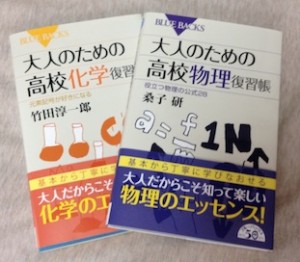
- 『きめる!共通テスト 物理基礎 改訂版』(学研)… 高校物理の参考書です。イラストを多くしてイメージが持てるように描きました。授業についていけない、物理が苦手、そんな生徒におすすめです。特設サイトはこちら。
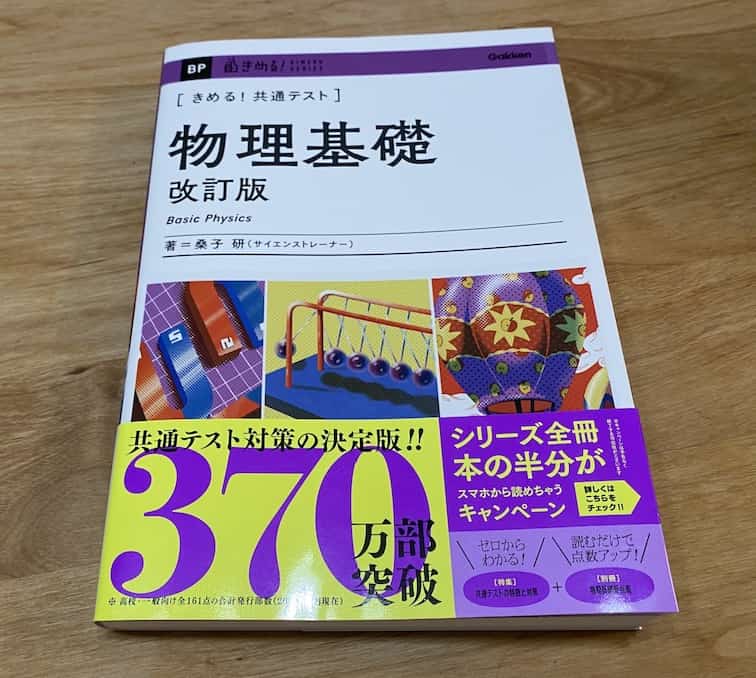
講師・ショー・その他お知らせ
- 3/20(金) 日本理科教育学会オンライン全国大会2026「慣性の法則の概念形成を目指した探究的な学びの実践」について発表します。B会場 第3セッション: 学習指導・教材(中学校)③ 11:20-12:20
- 7/18(土) 教員向け実験講習会「ナリカカサイエンスアカデミー」の講師をします。お会いしましょう。
- 10/10(土) 秘密兵器「帯電ガン」が炸裂!ビリビリ!ドキドキ!静電気サイエンスショー@千葉市科学フェスタ(午後予定)
- 各種SNS X(Twitter)/instagram/Facebook/BlueSky/Threads
Explore
- 楽しい実験…お子さんと一緒に夢中になれるイチオシの科学実験を多数紹介しています。また、高校物理の理解を深めるための動画教材も用意しました。
- 理科の教材… 理科教師をバックアップ!授業の質を高め、準備を効率化するための選りすぐりの教材を紹介しています。
- Youtube…科学実験等の動画を配信しています。
- 科学ラジオ …科学トピックをほぼ毎日配信中!AI技術を駆使して作成した「耳で楽しむ科学」をお届けします。
- 講演 …全国各地で実験講習会・サイエンスショー等を行っています。
- About …「科学のネタ帳」のコンセプトや、運営者である桑子研のプロフィール・想いをまとめています。
- お問い合わせ …実験教室のご依頼、執筆・講演の相談、科学監修等はこちらのフォームからお寄せください。